ShopDreamUp AI ArtDreamUp
Deviation Actions
Hello every body/ Peace be upon you
We all have journals ..and most of us like to make journal entries for several reasons .and they usually take a large area of our profile page ..
So.. Why don't we use this area to express ourselves even more ?? Follow me to know how.
P.S. :This is for premium AND non-premium members .. You all will get awesome journals in the end.
First : Premium Members :
Being able to use journal skins is one of the most attractive features about having a subscription. Let's talk about it a little .
A) Search for a skin that expresses you:
A perfectly chosen skin will be a great expression of your mood . For example: if you were talking about holiday season, there are many Christmas skins to choose from.
Here are some groups that offers beautiful journal skins to suit everybody's taste






Or you can search da-related/deviantart skin for a skin that matches your needs .
FAQ #62: How do I use Journal skins?
B) Make your own skin:
If you couldn't find a skin that suits you ,Then Make One !!!
What?? Don't know how to CSS ??
That's not an excuse.. Here's a perfect starting point .
www.icyworlds.net made every thing as easy as pie . You can select the colors ,font, background and header images….etc.
Just fill the spaces like you desire.. Create your journal skin CSS and copy it then paste it in your journal options.
FAQ #62: How do I use Journal skins?
Go ahead…Click the link and see for yourself. www.icyworlds.net/about/css
C) Customize the skin even further:
Whether you use a premade journal skin or you just made your own using the link above ,you can customize it even more by adding title bars, scroll boxes, footer ,…etc.
The CSS-specialized groups (like those shown above) usually have sections for CSS tutorials .
Here are some of my favorite CSS tutorials that I've found easy and applicable.




You can also find tons of useful tutorials by browsing Resources /tutorials/ web design
 Just don't submit the customized journal skin as your own .Take permission from the original artist first.
Just don't submit the customized journal skin as your own .Take permission from the original artist first.

Hey… you are a premium member ..you can feature art…so why don't you use this attribute to make your journal even more attractive??
 You no longer need to be a premium member to use this feature
You no longer need to be a premium member to use this feature 
You can feature your own work , or works from your favorites to show people your taste of art.
Or you can offer a feature for some contest winners.. That will be a nice gesture .
.
FAQ #66: What journal features do I have access to?
We all love dA legend ,but how many times you have felt that the emotes in the legend do not meet with your need to express your feelings??
You can search Emoticons gallery to find great pieces and simply type their thumb code to use them.
For example :Type :thumb162537016: to get this cute excited guy
 next to your phrase (I've won a contest ). Art by CookiemagiK
next to your phrase (I've won a contest ). Art by CookiemagiK
 It has been now an official emote ,so let's take another example :thumb304635976: to get this cute guy
It has been now an official emote ,so let's take another example :thumb304635976: to get this cute guy
 .Art by Web5teR
.Art by Web5teR
This way you'll be helping those hard working emoticonists by promoting their art in your journal .
Express your self through stamps. Show people what you like, hate, support ,and what are your favorite things in life to let them know you better.
A) Choose a stamp that you like :
There are many dA groups specialized in collecting ,featuring and organizing stamps to make it easier for you to find what you like.
Here are some of them :

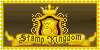


Or you can try browsing dA related/ Stamps to find what you like.
B) Make your own stamp :
Do you feel that you have a good idea for a stamp ??
You can now make your own stamps in a very simple way using Flash Stamp Maker by MenInASuitcase

Just make sure that you have the latest version of flash player and enjoy.
After making and saving your stamp in your PC .. upload it to dA and use it ^^
 Note: to use a stamp.. print its thumb code in your journal .
Note: to use a stamp.. print its thumb code in your journal .
As a premium member ..You can feature images from outside dA in your journal as well .
FAQ #66: What journal features do I have access to?
There are a huge number of bars at userbarz.com to suit every body .
Choose the one you like and feature it in your journal as a divider .









Now .. the moment that most of you were waiting for …
Yes guys . Not having a membership is not an excuse to make your journal entries boring and crowded . Stacks of lines that make the eyes of your readers get lost among words.
Using bullets , you can draw a small picture to put in the top or bottom of your journal entries.
It's not as hard as you may think .
With the help of Bullet Shop Online by Davecheesefish you can literally DRAW using bullets.
Just press the link and choose Journal Entry . Then start drawing with bullets.
When you finish.. generate the bullet code ,copy it then paste it in your journal .
You might need minor editing after that but in general it is awesome.
An example of what you can get
You don't have to stick to the emotes provided in dA legend . You can use other emotes that express your feeling using plz accounts.
Here's a tutorial made by Synfull that answers all the questions you might have regarding plz accounts :what are they ? how to use and how to create plz accounts.

There are many groups around dA dedicated for collecting ,featuring and organizing plz accounts … Here are some of them
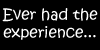
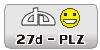
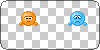


You can also search for plz accounts in Help plz beta by :devfamine-star:
Just click the link and discover a treasure of plz accounts that are easy to search and browse . It's like a plz dictionary
:thumb156780330:
 Note: If you had made a plz account , please add it to help-plz-beta data base so other deviants can find and use it .
Note: If you had made a plz account , please add it to help-plz-beta data base so other deviants can find and use it .

Yup ! You've heard me right !!..I said STAMPs !! 
Even though you don't have premium membership ..you still can express yourself through stamps.
You can now use stamps in your journal even if you are not a premium member ,but the following links can help you to use stamps in other places in your page .
But these are special kind of stamps known as Plz Stamps. Each stamp is made of 2 plz accounts that should be used next to each other to give a stamp.
Like this :iconfreestampplz1::iconfreestampplz2:


There are hundreds of plz stamp that can be found in Help plz beta or in Groups like

Decorate your journal using dividers.. Place them among different subjects or on top and bottom of your journal to make your journal more enjoyable to read :
A) Premade Dividers :
Premade dividers are plz accounts made to be repeated many time to give you a nice divider .
Some of them are made of only one repeatable section like :




Others are made of more than one repeatable sections …Here are some of my most favorites ^^ :
































And so many other dividers can be found in help plz beta or plz-collecting groups featured above.
B) Make your own divider :
Here's a nice trick to make your own divider using dA legend and text codes .
Repeat the following :
:bulletyellow:<sub>:bulletred:</sub>














Or :star:<sub>:star:</sub>














Or: <sub>:heart:</sub>:heart:<sup>:heart::</sup>:heart:<sub>:heart:</sub>

















Those tricks will give you endless choices to make nice dividers. Be creative and Have Fun !!
Don't stick to the default journal font …Play with codes to get nice effects.
FAQ #104: What HTML formatting can we use on DeviantArt? And what is the format for these codes?
<div align="center">Your Text Here
We all have journals ..and most of us like to make journal entries for several reasons .and they usually take a large area of our profile page ..
So.. Why don't we use this area to express ourselves even more ?? Follow me to know how.
P.S. :This is for premium AND non-premium members .. You all will get awesome journals in the end.
First : Premium Members :
#1 : Journal Skins :
Being able to use journal skins is one of the most attractive features about having a subscription. Let's talk about it a little .
A) Search for a skin that expresses you:
A perfectly chosen skin will be a great expression of your mood . For example: if you were talking about holiday season, there are many Christmas skins to choose from.
Here are some groups that offers beautiful journal skins to suit everybody's taste
Or you can search da-related/deviantart skin for a skin that matches your needs .
FAQ #62: How do I use Journal skins?
B) Make your own skin:
If you couldn't find a skin that suits you ,Then Make One !!!
What?? Don't know how to CSS ??
That's not an excuse.. Here's a perfect starting point .
www.icyworlds.net made every thing as easy as pie . You can select the colors ,font, background and header images….etc.
Just fill the spaces like you desire.. Create your journal skin CSS and copy it then paste it in your journal options.
FAQ #62: How do I use Journal skins?
Go ahead…Click the link and see for yourself. www.icyworlds.net/about/css
C) Customize the skin even further:
Whether you use a premade journal skin or you just made your own using the link above ,you can customize it even more by adding title bars, scroll boxes, footer ,…etc.
The CSS-specialized groups (like those shown above) usually have sections for CSS tutorials .
Here are some of my favorite CSS tutorials that I've found easy and applicable.




You can also find tons of useful tutorials by browsing Resources /tutorials/ web design
#2 : Feature some art :
You can feature your own work , or works from your favorites to show people your taste of art.
Or you can offer a feature for some contest winners.. That will be a nice gesture
FAQ #66: What journal features do I have access to?
#3 : Express your emotions …Feature some emotes :
We all love dA legend ,but how many times you have felt that the emotes in the legend do not meet with your need to express your feelings??
You can search Emoticons gallery to find great pieces and simply type their thumb code to use them.
For example :
This way you'll be helping those hard working emoticonists by promoting their art in your journal .
#4 : Use Stamps :
Express your self through stamps. Show people what you like, hate, support ,and what are your favorite things in life to let them know you better.
A) Choose a stamp that you like :
There are many dA groups specialized in collecting ,featuring and organizing stamps to make it easier for you to find what you like.
Here are some of them :
Or you can try browsing dA related/ Stamps to find what you like.
B) Make your own stamp :
Do you feel that you have a good idea for a stamp ??
You can now make your own stamps in a very simple way using Flash Stamp Maker by MenInASuitcase

Just make sure that you have the latest version of flash player and enjoy.
After making and saving your stamp in your PC .. upload it to dA and use it ^^
#5 : Use Dividers :
As a premium member ..You can feature images from outside dA in your journal as well .
FAQ #66: What journal features do I have access to?
There are a huge number of bars at userbarz.com to suit every body .
Choose the one you like and feature it in your journal as a divider .
Now .. the moment that most of you were waiting for …
Second : Non-Premium Members :
Yes guys . Not having a membership is not an excuse to make your journal entries boring and crowded . Stacks of lines that make the eyes of your readers get lost among words.
#1 : Enjoy the magic of dA bullets :
Using bullets , you can draw a small picture to put in the top or bottom of your journal entries.
It's not as hard as you may think .
With the help of Bullet Shop Online by Davecheesefish you can literally DRAW using bullets.
Just press the link and choose Journal Entry . Then start drawing with bullets.
When you finish.. generate the bullet code ,copy it then paste it in your journal .
You might need minor editing after that but in general it is awesome.
An example of what you can get

#2 : Express your emotions :
You don't have to stick to the emotes provided in dA legend . You can use other emotes that express your feeling using plz accounts.
Here's a tutorial made by Synfull that answers all the questions you might have regarding plz accounts :what are they ? how to use and how to create plz accounts.

There are many groups around dA dedicated for collecting ,featuring and organizing plz accounts … Here are some of them
You can also search for plz accounts in Help plz beta by :devfamine-star:
Just click the link and discover a treasure of plz accounts that are easy to search and browse . It's like a plz dictionary
:thumb156780330:
#3 : Use Stamps :
Even though you don't have premium membership ..you still can express yourself through stamps.
You can now use stamps in your journal even if you are not a premium member ,but the following links can help you to use stamps in other places in your page .
But these are special kind of stamps known as Plz Stamps. Each stamp is made of 2 plz accounts that should be used next to each other to give a stamp.
Like this :iconfreestampplz1::iconfreestampplz2:
There are hundreds of plz stamp that can be found in Help plz beta or in Groups like
#4 : Use Dividers :
Decorate your journal using dividers.. Place them among different subjects or on top and bottom of your journal to make your journal more enjoyable to read :
A) Premade Dividers :
Premade dividers are plz accounts made to be repeated many time to give you a nice divider .
Some of them are made of only one repeatable section like :
Others are made of more than one repeatable sections …Here are some of my most favorites ^^ :
And so many other dividers can be found in help plz beta or plz-collecting groups featured above.
B) Make your own divider :
Here's a nice trick to make your own divider using dA legend and text codes .
Repeat the following :
:bulletyellow:<sub>:bulletred:</sub>
Or :star:<sub>:star:</sub>
Or: <sub>:heart:</sub>:heart:<sup>:heart::</sup>:heart:<sub>:heart:</sub>
Those tricks will give you endless choices to make nice dividers. Be creative and Have Fun !!
#5 : Use Text codes :
Don't stick to the default journal font …Play with codes to get nice effects.
FAQ #104: What HTML formatting can we use on DeviantArt? And what is the format for these codes?
<div align="center">Your Text Here
Your Text Here (put your text in the center )
<b> Your Text Here</b>
<i> Your Text Here</i>
<u> Your Text Here</u>
<strike> Your Text Here</strike>
<sub> Your Text Here</sub>
<sup> Your Text Here</sup>
<tt> Your Text Here</tt>
Combine these codes and enjoy the result .
<div align="center"><b><u>Your Text Here</u></b></div>
Your Text Here
That's all I have to say …If you found this article to be useful ,please
NOW GO AND MAKE AN ATTRACTIVE JOURNAL ENTRY !!
You can link me to your journal entry if you like…I'd love to see how this article helped you
Peace be upon you
Spring-Sky
Hello DA ... I'm Back .
Hello / Alsalam alaikum
Oh my God .It's been such a long time since last time I was here ,almost two years . :faint:
Time flies ,doesn't it ??
My life is finally settling to a routine ,it's been very eventful lately .
But I was always looking forward the day where I can come back here to dA to enjoy art and reconnect with friends and make new ones ,hopefully .
Recently I got a new laptop . The old one is too slow with many flaws . But it will take me a while till I move my files to the new one ,The old one is such a mess ^^;
I do have some old pieces of art that I never uploaded though ,so I might just upload them later ,God willing .
Alfrasha.maktoob.com
*this journal is meant to certain people ,sorry for the inconvenience !*
The Adventures Of The Funny Girls قصة غير ^_^
مغامرات الفتيات المرحات
صديقاتي الغاليات ..
دندن داناو dandandanao (https://www.deviantart.com/dandandanao)
*جوهرة الخيال* Haru-Flower (https://www.deviantart.com/haru-flower)
مون ب
I'm Back . Missed you so much .
Hello everybody ,Assalam Alaikum !
How are you dear friends ?? I missed you all so much .
The first thing I want to say , is that this journal will be a really LOOOOOOOOOONG one . So please don't be shocked by the huge wall of text in front of you . ^^;
I don't usually ask that ,but please , read it till the end . I've got many things to tell you and it really matters to me that you all know them .
So please ,have a seat ,and let's start . :eager:
I'm so happy to be able to come back to dA again ..and I was thrilled to see all those notes and comments from friends whom missed me and were wor
Where is Time going ??
Assalamu Alaikum / Hello everybody .
I feel that my life is a mess right now ...and I can't figure our why ,or how to arrange my time .
I sleep ,pray ,eat and go to work almost like usual . But I can't even turn my laptop on to check dA or other sites like I used to .
The only difference is that , now I have a new smart cell phone through which I communicate with a bunch of my friends using WhatsApp and Facebook . And play a couple of games on .
I think it is the reason why I don't have time like before for art and commenting/replying on dA .
Even though ,TBH , I've got a bunch of art works and crafts ready to be uploaded on dA .
I tota
© 2010 - 2024 spring-sky
Comments70
Join the community to add your comment. Already a deviant? Log In
Useful, thanks 
